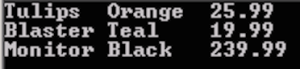What grinds my gears is the way standard Kofax Capture handles tables. Imagine you’d want to capture a small table with three columns, this is what you’ll get:
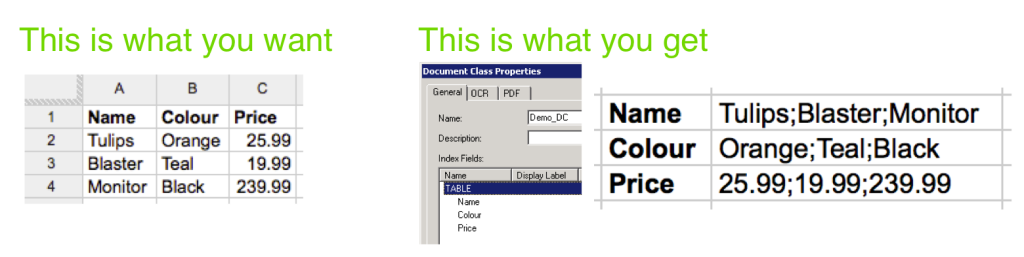
That’s right, table columns are arranged in simple index fields, the row items separated by semicolons or whatever you define in the advanced batch class properties. In a custom export connector, you have to a) split the items, and b) transpose the table to get what you were initially looking for. The code below may help.
I usually store my tables in lists of lists. Sounds more complicated than it is. Each item in a row is an element within a list. And each row itself also is an element in another list. So, in essence, this how I see Capture tables:
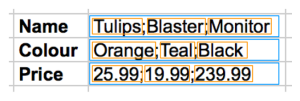
This code helps transforming the Capture table to a more bearable object:
List fields = new List();
List<List> matrix = new List<List>();
// this is the weird KC export format for tables
fields.Add("Tulips;Blaster;Monitor");
fields.Add("Orange;Teal;Black");
fields.Add("25.99;19.99;239.99");
// the default separator char is ;
char separator = ';';
// make list of list
foreach (var f in fields)
{
matrix.Add(f.Split(separator).ToList());
}
matrix = Transpose(matrix);
For the transpose function, I used Rawling’s transpose method that also works quite fine with “jagged” lists (i.e. one list having a different count of items than the others):
public static List<List<T>> Transpose<T>(List<List<T>> lists)
{
var longest = lists.Any() ? lists.Max(l => l.Count) : 0;
List<List<T>> outer = new List<List<T>>(longest);
for (int i = 0; i < longest; i++)
outer.Add(new List<T>(lists.Count));
for (int j = 0; j < lists.Count; j++)
for (int i = 0; i < longest; i++)
outer[i].Add(lists[j].Count > i ? lists[j][i] : default(T));
return outer;
}
So, we end up with a beautiful representation of the document table. For the screenshot below, I was just for-eaching through every row and cell and output their data to the console. Feel free to reuse the code for your own export connectors.